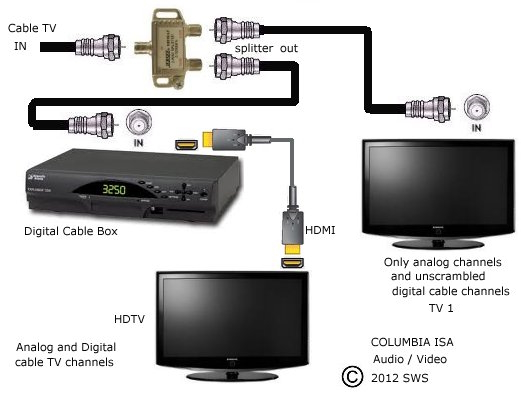I have a 42-inch LCD Bravia Model No. KDL 40Z4100. I accidentally (fiddling with the remote) started a channel scan yesterday, though everything was working perfectly; upon completion of the scan, I received a message reading "No channels detected" or something similar.
I have checked the cable (looks good, plus I tried a different cable also); the cable outlet connection (perfect); the Signal Type (cable); and all connections. Everything is hooked up correctly, but I cannot get the set to find analog or digital channels.
Help, please!
Here's what I have tried so far:
Tried different cable from cable outlet; checked all connections; made sure Signal Type is Cable; re-scanned multiple times.
Here's my brand/make/model:
Sony Bravia Model KDL-40Z4100