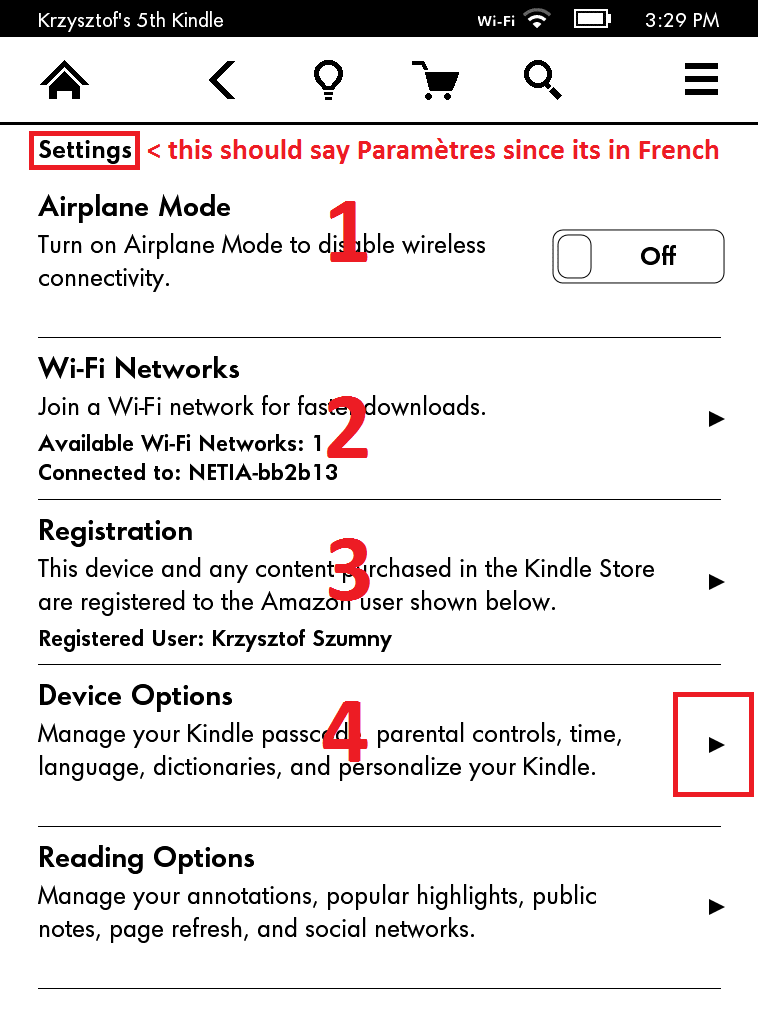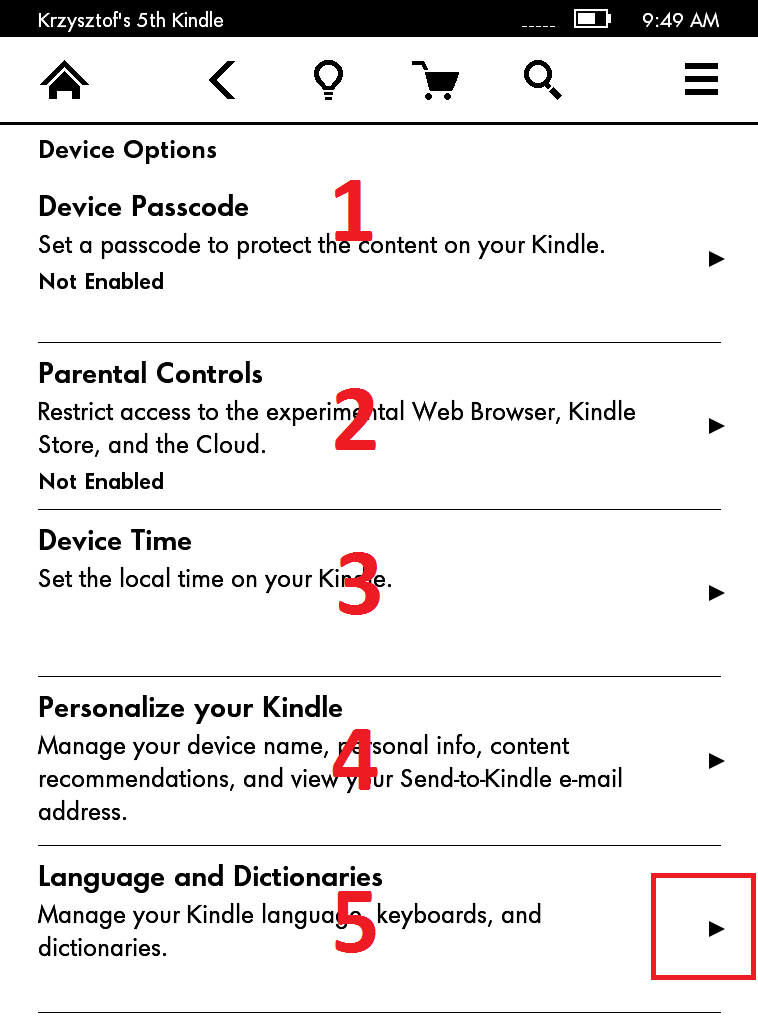LeTourneau,
The secret to resolving Language settings problems is following the steps in Order. I provided the steps with pictures that has number and box indicators to guide you through the steps. Please read and understand each simple steps before following them so the problem will be fixed:
STEP 1. Before you start make sure you are at the home screen. To do that select he home button (boxed in red on picture below) on the top left of your Kindle Paperwhite screen:

NOTE: The screen should be similar to the picture below before selecting the 3 horizontal lines on the left to get to the right track. It is important to make sure the home button is selected first before proceeding to the next steps below.

STEP 2. Once you are at the home screen select the 3 lines (boxed in red on the piture below) on the top right of your Kindle paperwhite screen to open the drop down Menu box:

3. The picture below has the Menu drop down box expanded and Settings pointed by the lower arrow. On your Kindle, it should say Paramètres instead of Settings since its in french. Select Paramètres on your device to go to the next screen.

IMPORTANT: If you cannot see Paramètres, It means you are not on the right track. Just press the home icon again and start over the steps. You WONT be able to find Paramètres from the list if you do not start from the Home screen.
STEP 3. The next screen on your Kindle shoud be in the Paramètres screen. The picture below says Settings since in English but just follow the steps to correctly select the right option. I numbered the list from 1 to 4 on the sample picture. Without reading the words just count from the top to the fourth list on your Kindle and select the arrow beside the 4th on the list (Arrow boxed in red on the sample picture below)
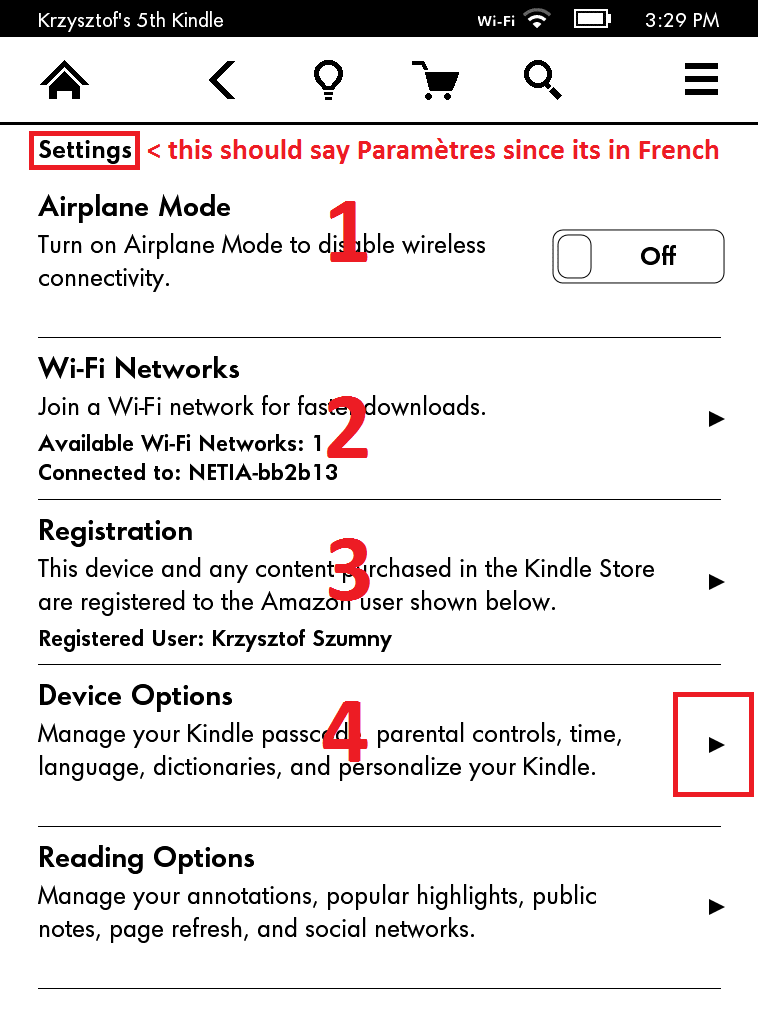
STEP 4. The next screen on your Kindle shoud show 5 lists. I numbered the list from 1 to 5 on the sample picture. Without reading the words just count from the top to the fifth list on your Kindle and select the arrow beside the 5th on the list (Arrow boxed in red on the sample picture below)
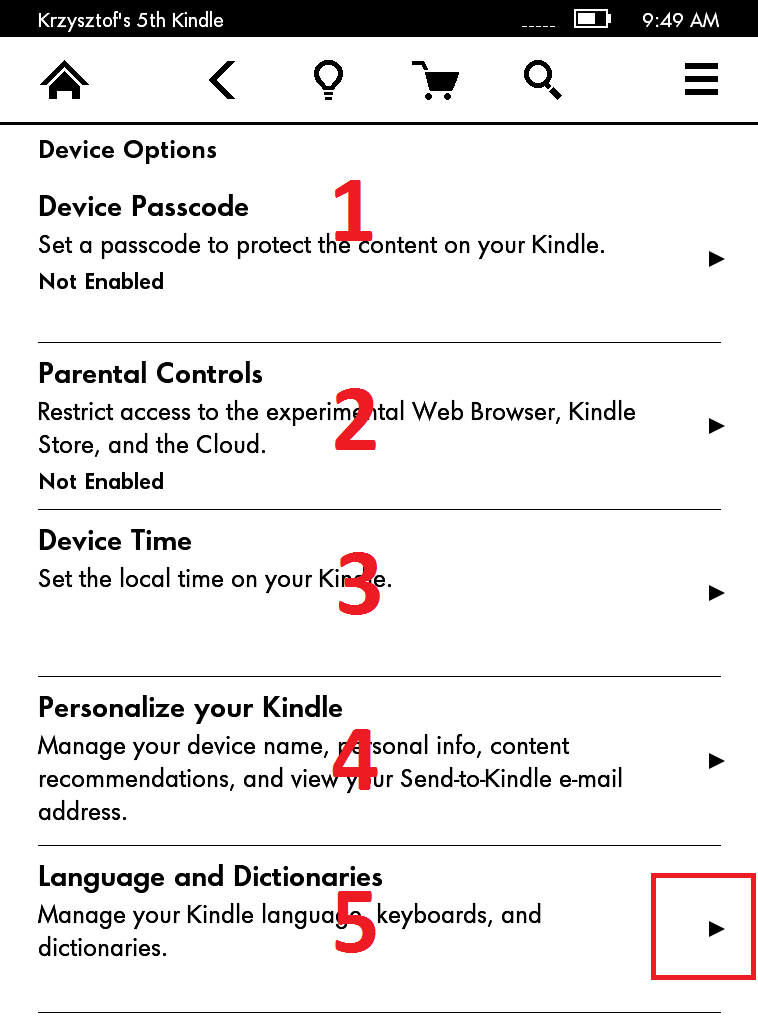
If you are on the right track, the next step will be easy to follow:
STEP 5. The next screen on your Kindle shoud show 3 lists. Langue is on the first of the list. Select the arrow beside LANGUE. This will now open up the language selection screen:

LAST STEP. Change the language from Francais to English and tap Ok at the bottom right of the screen just below the list. Tap OK on the next pop-up. This will cause your Kindle Paperwhite to restart and the device will now be set to Englsh. Please dont forget to let me know if the problem has been fixed or not so I could process refund request for you just in case its not resolved. I will be waiting for your response. Thanks