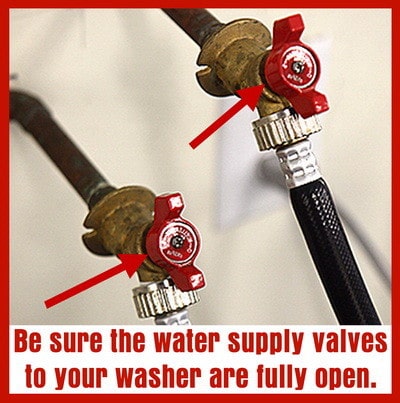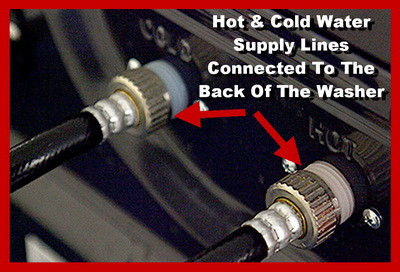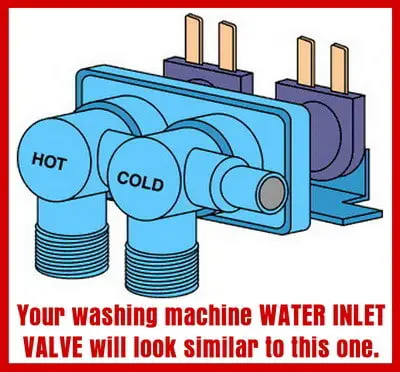Hello Jessie,
Thank you for getting in touch with ExpertHelp. If your Samsung front load or top load washer is displaying the error fault codes 4E, you need to know what is wrong to repair your washer. These error codes will show on your Samsung washer if it detects a water issue. 4E = No Water Feed = Washer Not Filling. This means that there is an issue that is preventing your washer from receiving water into the water inlet valve.
The first thing to do when you see the 4E error code appear on your Samsung washer:
Step 1 – Remove the unit from power! Be sure the water supply valves on the wall behind your washer are fully open. These 2 water valves must be ALL THE WAY open to provide water to your Samsung washer. Turn them all the way counter-clockwise to be sure. If you have check valves on the wall, make sure they are turned all the way open and parallel with the water supply hoses. If both the water supply valves are fully open, proceed to step 2.
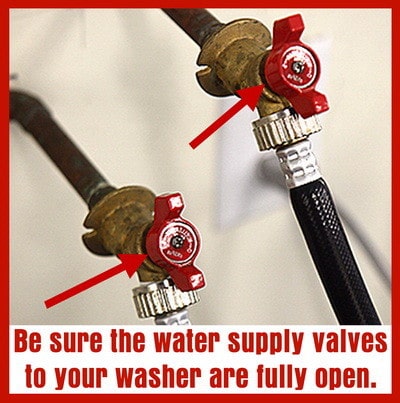
Be sure both water valves are open to supply water to your washing machine
Step 2 – Check to be sure the water supply hoses are not bent, crimped, or kinked. If the hoses are bent, this can prevent water from getting to your washer. Be sure that when you last pushed the washing machine back towards the wall, you did not inadvertently get the water hoses crimped behind the washer, as this happens often. To be sure, get a mirror and a flashlight and look behind your washer without pulling the washer away from the wall. If the water supply hoses are bent or crimped, slide the washer out enough to get your hand down there to get the water supply hoses straight so the water can flow properly. If the water supply hoses are too short, replace them with longer water supply hoses so the water lines do not get bent when you slide it back into place. If the water supply hoses are not crimped or bent, proceed to step 3.
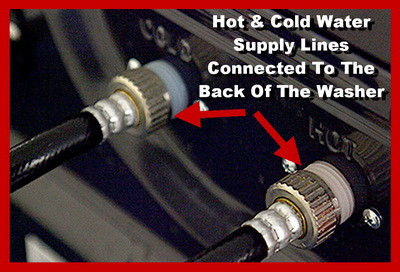
Make sure the water supply hoses going to your washer are not bent or crimped
Step 3 – Be sure there is nothing clogged inside the water supply hoses. To check this you need to turn off the water valves that supply water to the washer. Unplug the washing machine from power or turn off the breaker. Slide the washer out far enough to get to the water supply hoses that attach to the back of the washer. Remove the water supply hoses from the back of the washer. (Keep the water supply hoses attached to the water valves on the wall) Be careful as there may be water mesh filters installed in between the water supply hoses and the water inlet valve. If so put these aside and clean if needed. Get a bucket and be sure the water supply hoses are not clogged by slowly opening the water valve one at a time and let the water flow into the bucket. If the water flows freely then the water supply hoses are not clogged. This is to test to be sure the water is flowing properly from the water hoses and valves. If the water does flow as it should from the water supply lines proceed to step 4.

Check washer water supply mesh filter screens to be sure they are not clogged
Step 4 – Check where the water hoses were attached to the washer. You will need to pull the washer all the way out so you can get behind it. The part that the water supply hoses screw into on your Samsung washer is the Water Inlet Valve or Valves. Check the water inlet valve to be sure there is nothing clogging or blocking the water from entering. There may be small water mesh filter screens on the water inlet valve that could be clogged, clean if needed. If you do not see anything clogging the water inlet valve or valves, proceed to step 5.
 Water Supply Lines Connect Here On a Samsung Washer
Water Supply Lines Connect Here On a Samsung WasherStep 5 – The water inlet valve itself may be clogged internally, have a loose electrical wiring connection, or the solenoids in the water inlet valve are not operational. If you suspect the water inlet valve is faulty or has a loose connection, you will need to open the washer up to gain access to the valve. Remove power first. Check to be sure that the wiring harness is connected to the water inlet valves. Be sure it is secure and not loose. If the wire connection is attached to the water inlet valve, you may have a bad or faulty solenoid in the water valve or valves. At this point you could test them with a multimeter or simply replace it or both.
NOTE: SOME Samsung washing machines have 2 water inlet valves, 1 for COLD water and 1 for HOT water. Other Samsung washers have a hot and cold water inlet valve as one part.
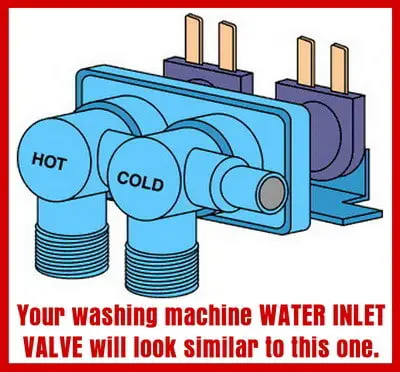
Please let me know if you are already satisfied with the answer or have additional questions by replying to this message. I will be waiting for your response. Thanks.