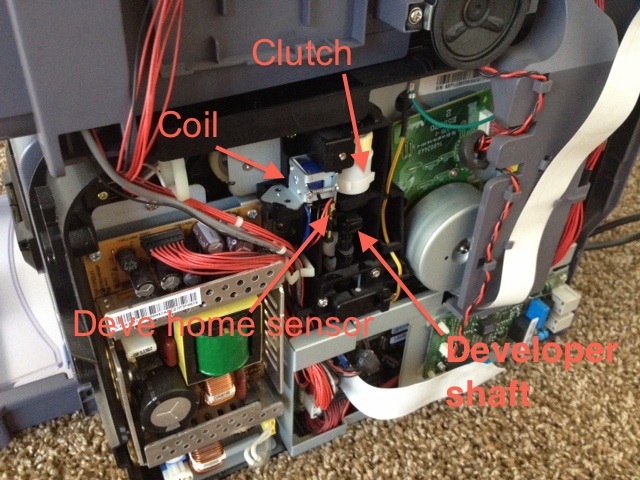Hi again, sorry for the delay. Here are the instructions and the some pictures that will guide you through the process. I also added a video that shows how to remove the panel and stretch the spring to get rid of the Deve Home Error on the Samsung Color Laser Printer clx-3160fn.
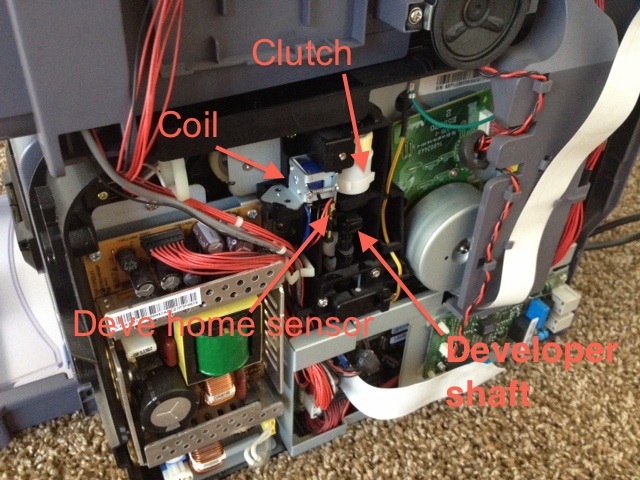
Dev. Home error can be fixed by stretching out a solenoid spring on the power cord side of the printer. The solenoid acts as a clutch to stop the spinning developer actuator at the right spot.
The problem is that the spring gets weak over time / the cogs round out over time and the solenoid finger is overcome by the spinning cogs, and resulting in selecting the wrong developer.
Open up the right side (power cord side) of the printer (take off top cover, then take off side cover). Then, find a solenoid (little metal square) that touches the white plastic vertical spur gear. Take the spring off the solenoid. Now, put the spring back on - only this time you will attach one anchor point to the middle of the spring as to pre-stretch the spring for more tension.

I figured its better to show you the video since the removal of the cover is a little complicated and the video has an explanation on how to take care of this.
Please click on the link below and study the video so you can get your unit running again:
LINK: Samsung clx-3160fn Deve Home Error Color Laser Printer FIX
I hope the information given helps. Please know I am still here should you feel the need to contact me for assistance. Thank you so much for getting in touch with us.