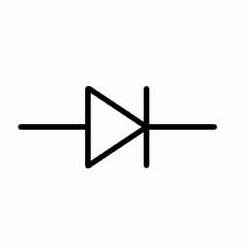All Samsung refrigerators require a minimum clearance of 2 inches behind the unit.
Note: When it comes to clearance around the fridge, More clearance is better than less. If air does not circulate enough, the condenser will overheat, and the refrigerator will not cool properly.
Lower the temperature control settings in the refrigerator and freezer. Let the refrigerator run for several hours and then re-check the temperature. The ideal temperature settings for the Side By Side refrigerator are -2°F (-18°C) for the Freezer and 38°F (3°C) for the Fridge.

To adjust the temperature, follow these steps:
Important: On models with touch sensitive displays, touch the words "Freezer" and "Fridge", not the icon or numbers.
- Verify the display is not in child lock mode. Click here to see how.
- Press the Freezer button repeatedly to cycle through the available temperature settings.
- Press the Fridge button repeatedly to cycle through the available temperature settings.
Note:
• The temperature controls on some models are labeled "Freezer Temp." and "Refrigerator Temp." However, they control the temperature the same way as the buttons described above.
• When the temperature setting that you want is displayed, do not touch the Fridge button again.
• If you accidentally touch the button too many times, passing the desired temperature, press the button repeatedly until the settings cycle through again.
I hope this helps. Please know I am still here should you feel the need to contact me for assistance.