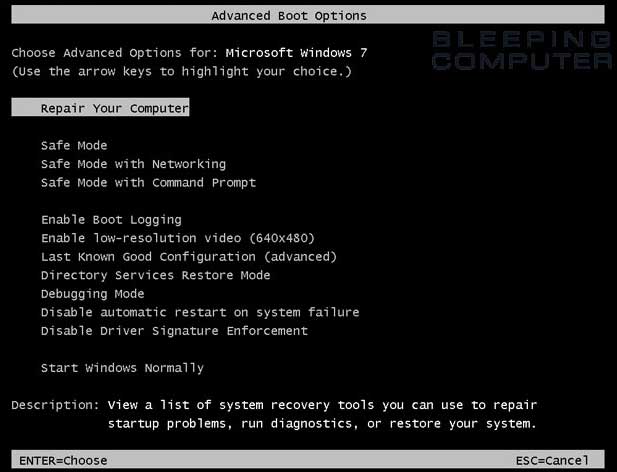i have ran a scan it shows error 2000-046 log errors code 0f00:0750 failded read test disk block 112 ***-***-**** 22464 0f000244 i want to know if i pay the fee my loptop will be fixed or my money back no need to pay if it is not fixed
How It Works
Get an answer in three easy steps. Here's how it works...
1. Ask Your Question
Enter your Dell question at the top of this page and click Get An Answer.
2. Pick Your Priority
Tell us how quickly you want your Dell question answered.
3. Get An Answer
Connect with your Dell Expert via online chat or telephone call.