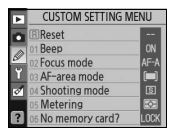D40 camera won't function even with battery charged and camera turned on. It will focus.
How It Works
Get an answer in three easy steps. Here's how it works...
1. Ask Your Question
Enter your Nikon question at the top of this page and click Get An Answer.
2. Pick Your Priority
Tell us how quickly you want your Nikon question answered.
3. Get An Answer
Connect with your Nikon tech via online chat or telephone call.