Hello and welcome to ExpertHelp.com! My name is Ramy De Jesus and I'm going to do everything in my power to answer your question to your full satisfaction!
Before we get started, I want to remind you ExpertHelp.com is an independent professional support company. We are not associated with nor are we paid to provide support on their behalf. However, we have helped hundreds of customers with similar questions and believe we can help you too. OK, let’s get started! :)
I’m available to chat now. Please let me know that you are ready by posting a response. I’ll leave my chat session open for the next 15 minutes or so and wait for your reply. If I don’t catch you this time, please respond with a few times (including your timezone) that work best for you and we can connect then.

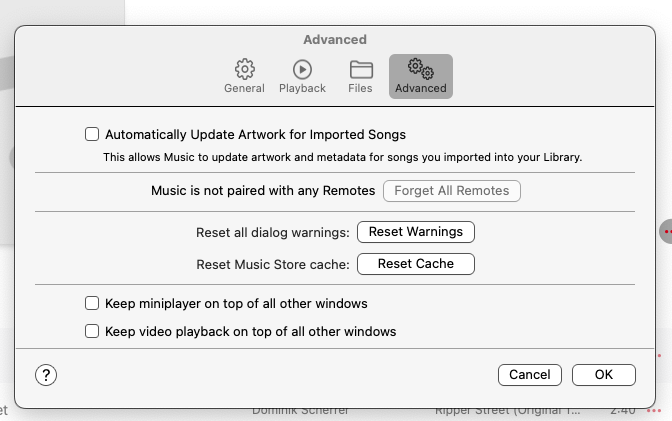


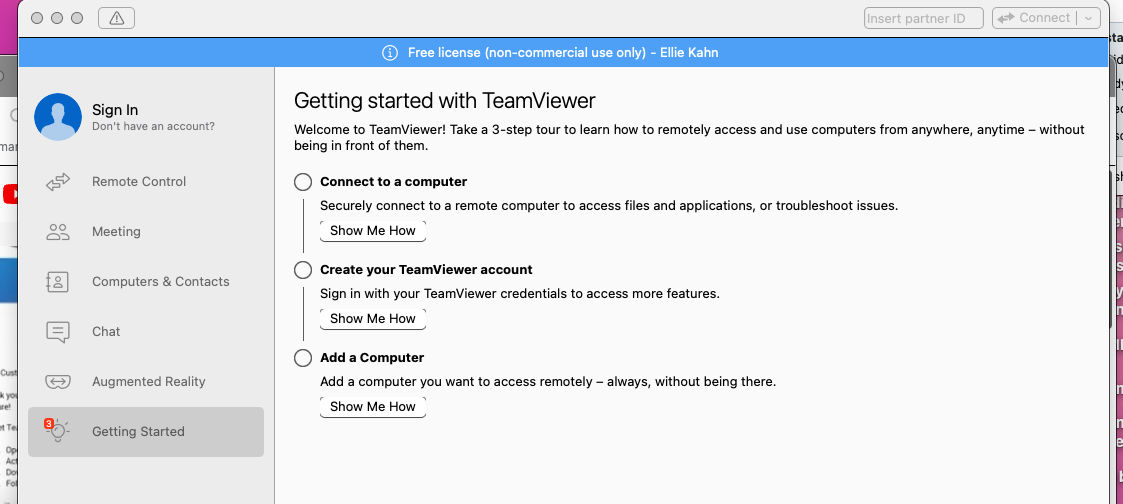 doesnt' look like the one you pictured.
doesnt' look like the one you pictured.