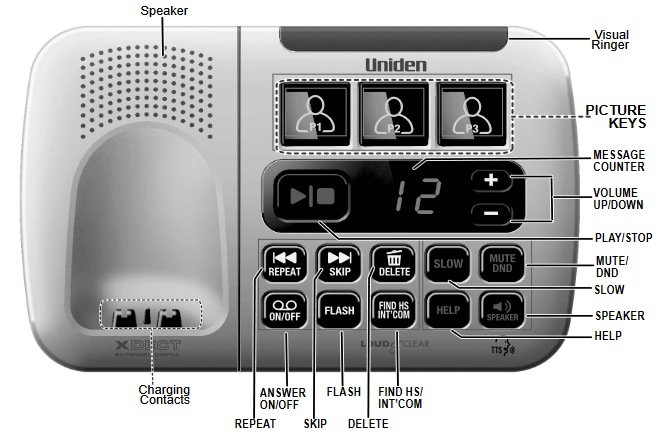We are getting disconnected Coleen I believe there is an issue with my Line. The three figures on your base phone those are Picture Keys or Speed dial. If you have saved a numbers on your speed dial those pictures represent numbers you saved from 1 to 3. When you press that it will dial the saved number. If you want to use that you can use the steps provided below for your reference.
1. With the phone in standby, press PHONEBOOK and select the option Speed Dial. The
speed dial numbers correspond to the numbers (0 through 9) on the twelve key dial
pad.
2. Select any number, depending on which key you want that particular contact number
to correspond to, and press MENU/OK.
3. The options, Registration and Delete, display on the LCD.
4. Select the option, Registration and press MENU/OK.
5. Select the option, Home and press MENU/OK The phonebook for the handset and will
display.
6. Select the relevant phonebook and choose the desired contact number. Press MENU/
OK to review the number. Press MENU/OK again to save the entry.
• Each speed dial number can be assigned to only one entry.
• If the speed dial number is already assigned, the phone shows the name of the entry
assigned to the number. If you want to change it, select the number, and the phone
overwrites the exisiting assignment.
Hope this helps. If I answer all your questions kindly please click on the Green Accept Answer button for me to receive a credit. Thank you.