I'm locked out of my phone and forgot password please help!
Here's what I have tried so far:
All passwords I can remember
Here's my brand/make/model:
I phone 6
Enter your Apple question at the top of this page and click Get An Answer.
Tell us how quickly you want your Apple question answered.
Connect with your Apple Expert via online chat or telephone call.
I'm locked out of my phone and forgot password please help!
Here's what I have tried so far:
All passwords I can remember
Here's my brand/make/model:
I phone 6
Hello and welcome to ExpertHelp.com! My name is Relly and I will do my best to help you.
Before we get started, I want to remind you ExpertHelp.com is an independent professional support company. We do not have any affiliation with APPLE nor are we paid to provide support on their behalf. However, we have helped hundreds of customers with similar questions and believe we can help you too. OK, let’s get started! :)
I’m available to chat now. I’ll leave my chat session open for the next 15 minutes or so and wait for you to join. If I don’t catch you this time, please reply with a few times that work best for you and we can connect one of those times.
Not good
Is it ok if I'm going to post the procedure here so that you can use it as reference. It'll be hard on the live chat for it's small Sarah
Not good
Ok Sarah, I'm going to post the procedure here. Just follow it ok, please give me a moment.
Thank you
Relly de Jesus
Waiting please help
Hello Sarah
I'll be calling you now
Thank you
Relly de Jesus
Ok thanks
Sarah the phone is just ringing once and being forwarded to an automated voice messaging
I have it next to me and it's not ringing
Do you have any number that I can call Sarah? It keeps going to an automatic voice messaging system.
Thank you
Relly de Jesus
I have it next to me and it's not ringing
No I don't have another number
Hi are you there?
My phone is locked and I can't remember my password
Sarah I really can't get through your phone, I'm sorry but I've been trying multiple times and even left a voice message. Is it ok if I'm going to type the procedure here. It's not that hard anyways plus, you can leave a message on the live chat located on the bottom right part of this screen. Type your message underneath mine and hit the enter key so we can chat as well.
Will you be able to help unlock my phone?
Yes, with the procedure and answering the security questions you can be able to unlock your phone Sarah. Is it ok if I will post it here? Tried again and can't get through. It will just take a few minutes for me to finish the procedure
If you forgot your Apple ID password
If you're having issues signing in with your Apple ID password, use these steps to reset it and regain access to your Apple ID account.
Your Apple ID is the account you use for everything you do with Apple, like shopping the iTunes Store, signing in to iCloud, buying an app, and more. To reset your password, you'll need to know the email address for your Apple ID. If you're not sure what your Apple ID is, there are a few ways you can find it.
Reset your password

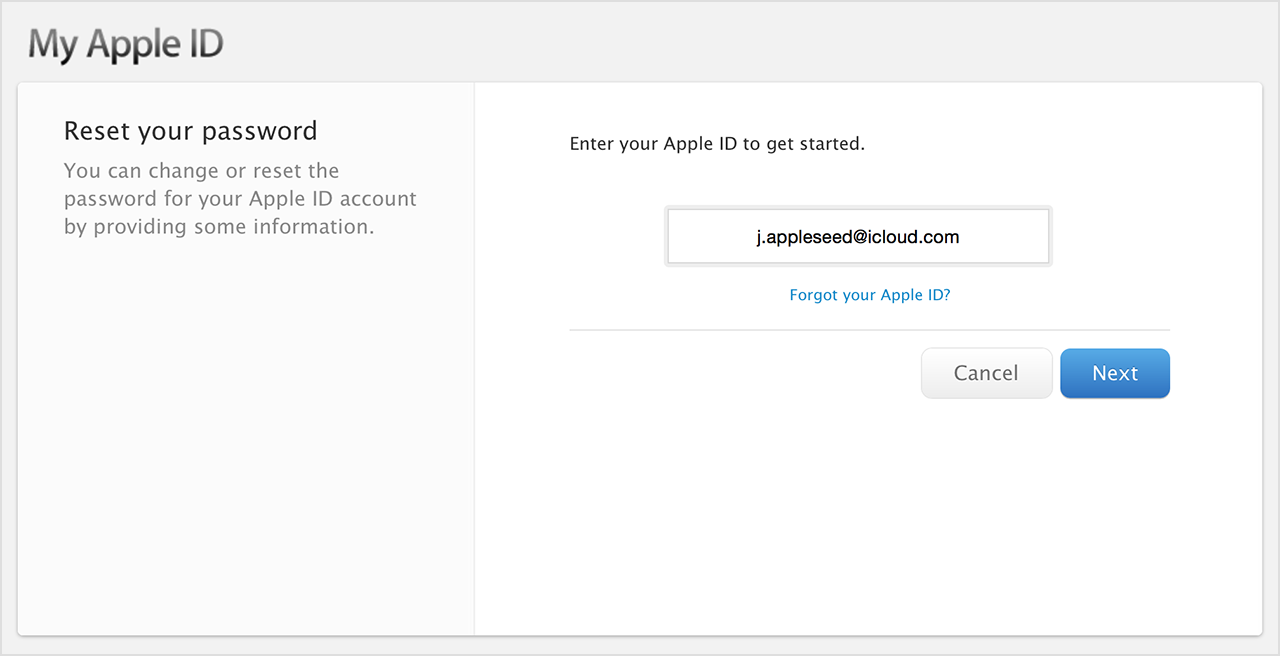
After you enter your Apple ID, there are three ways you can change your password:
Answer your security questions. Use these steps if you know the answers to your security questions.
Use email authentication. We'll send you an email that you can use to change your password.
Use two-step verification. If you set up two-step verification, you can use it to change your password.
Answer your security questions
Use these steps if you know the answers to your security questions:
Use email authentication
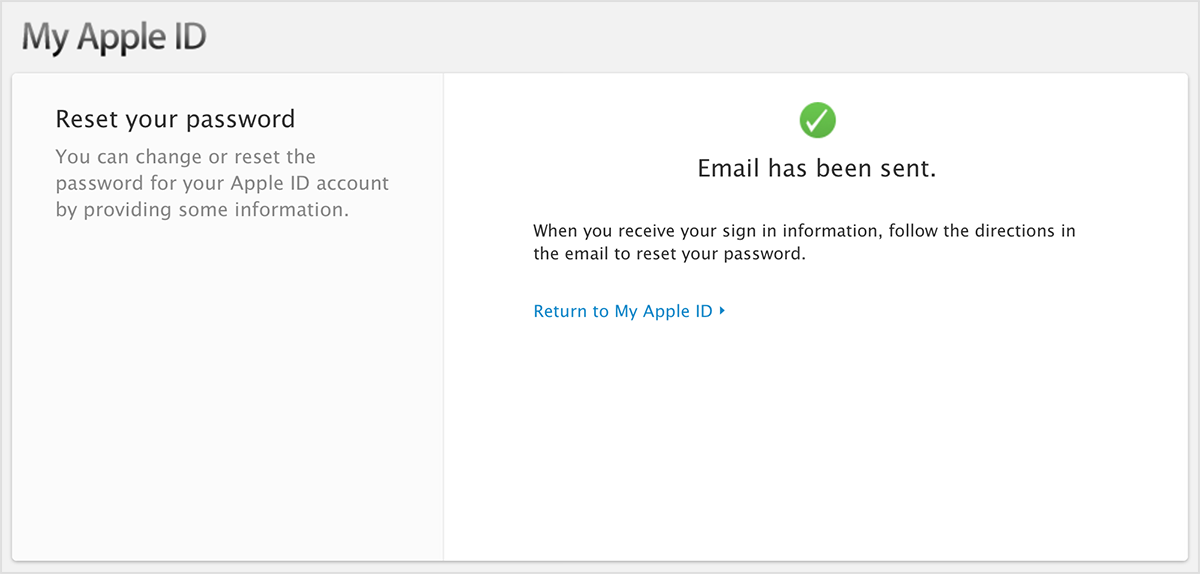
Use these steps if you didn't get the email or can't find it.
Use two-step verification
If you set up two-step verification, you can use it to change your password. You just need a recovery key and a trusted device. Follow these steps:
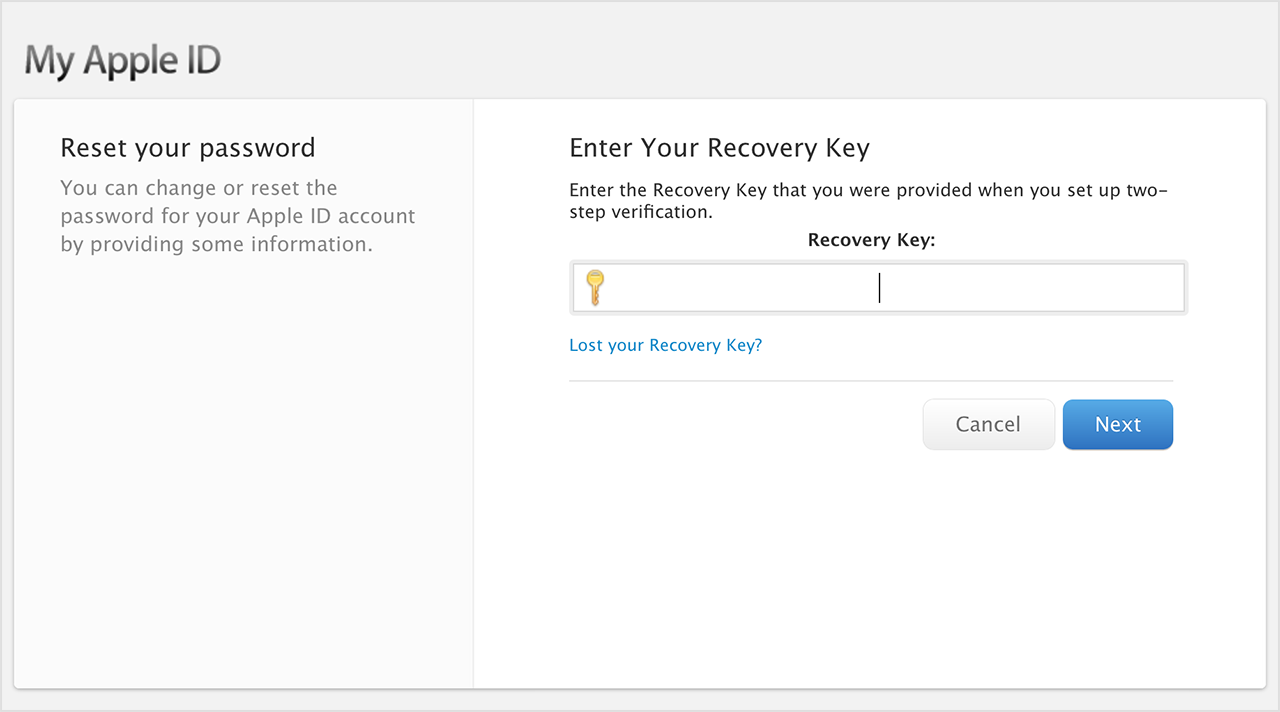
If you permanently lost your recovery key or access to your trusted device, you can't change your password.
After you reset your password
After you reset your password, we'll ask you to sign in with your new password everywhere that you use your Apple ID. If you don't update your password in all apps and services, you'll continue to receive a pop up message asking you to sign in.
Expert Notes
Hi Sarah
How's it going? May I clarify if it's a passcode or password you need?
Thank you
relly de Jesus
I reset password and still can't unlock phone
Can someone help me please
Please make sure that the Apple ID on your phone is the correct one. Is this phone the only number you have that I can call?
Thanks
Relly de Jesus
Hello Sarah
How's it going? Please keep me posted.
Thank you
Relly de Jesus
Hi Sarah
Any update?
Thank you
Relly de Jesus
Hi Sarah
Any update?
Thank you
Relly de Jesus
Byron Narciso
Apple Expert
Whether you have a quick question while preparing your taxes, troubleshooting a computer problem, or need to hire an attorney, ExpertHelp is the most convenient and affordable way to connect with the right service professional to get the job done.
ExpertHelp has been in business since 2011, is an A+ Rated Better Business Bureau accredited member, and offers a 100% satisfaction guarantee on every question you ask!