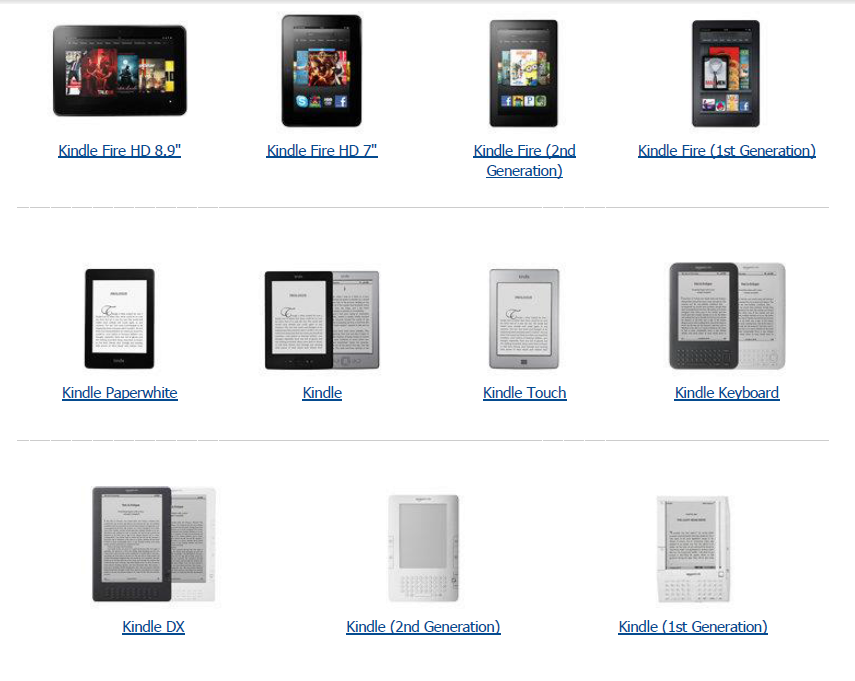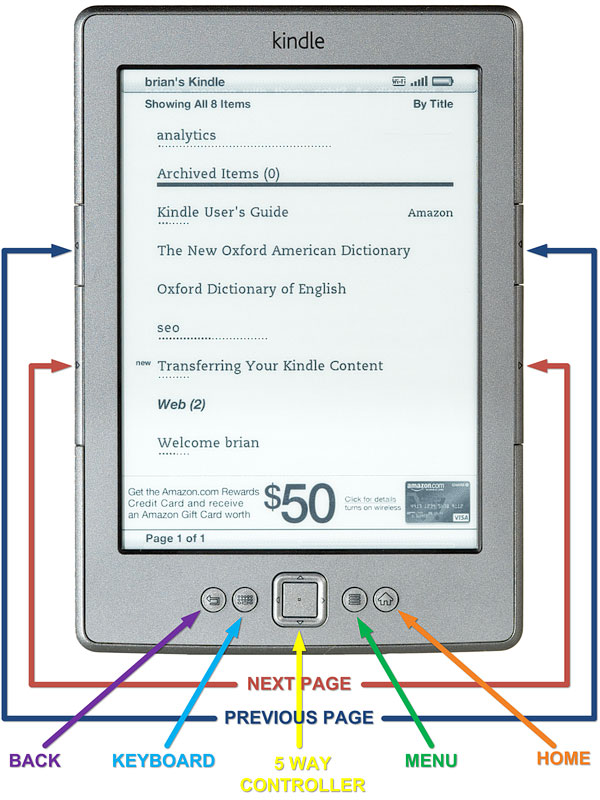I believe this is similar to your Kindle right?

We will try to determine if the problem is with the Device or the Book content. To do this, try to check if you could open other books. If you can read other books follow the steps below:
Your book won't open on your Kindle, or there's an error when you try to open a book.
Before you perform these steps, make sure that your Kindle is connected to a wireless network. You can check if other books would open and youre able to download. If you are connected to wifi proceed with the steps below:
- From Home, select the book or content to be deleted and press the left side of the 5-way controller.
- Select Remove from Device.
- From the Home screen, press the Menu button and select Settings.
- Press the Menu button again and select Restart.
- After your device restarts, navigate to your Archived Items, and download the book again.
You should be able to read the book after following the steps above. But if the Book Has Missing Pages or Content Errors, the book itself is corrupted and you can report these errors to Amazon.
- Go to the book's product detail page on Amazon. Scroll to the bottom of the page and select Would you like to report poor quality or formatting in this book? in the Feedback section.
- Enter information about the errors, and then click Submit.
Once this has been reported Amazon will update this book and correct the issue on their end.
I hope the information I have provided helps. Feel free to ask questions and please do not forget to show your appreciation for my efforts by clicking the green Accept Answer button right below my first response above. Thank you.