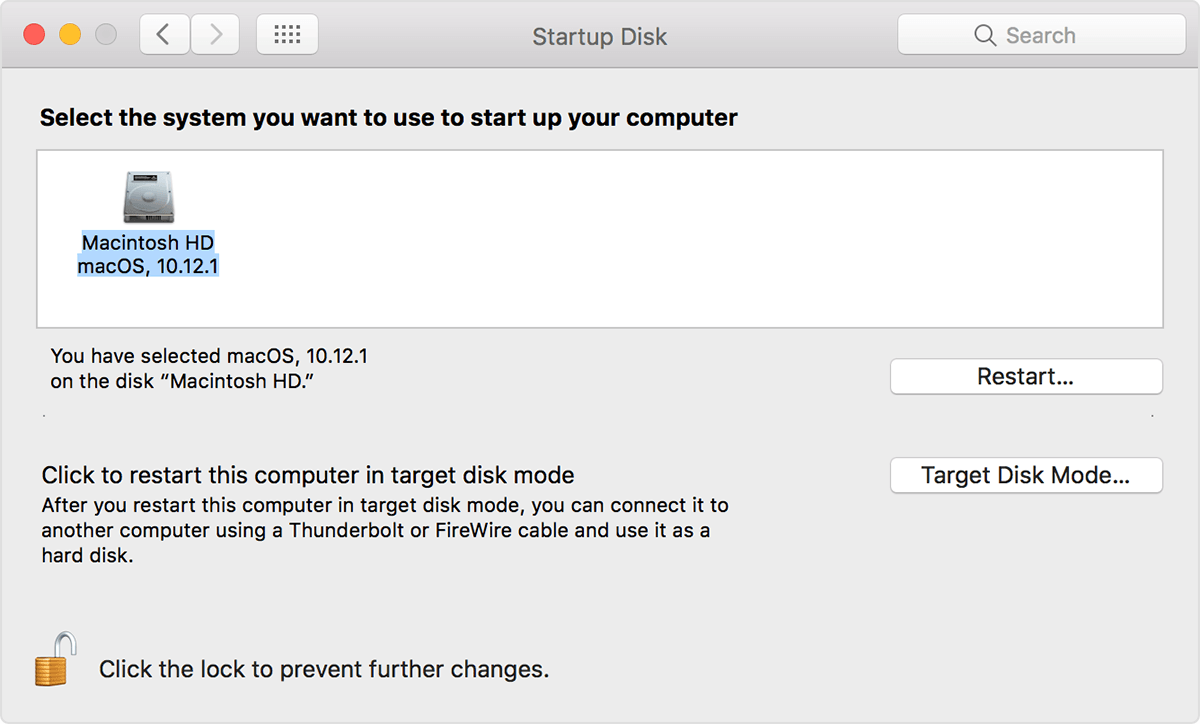Spilled liquid on PowerBook keyboard 24 hrs ago- have tried to dry out. Computer starts- screen displays flashing file logo with a "?" On it. How much deep shit am I in? Is the machine save able ? Fortunately it is not full of files.
How It Works
Get an answer in three easy steps. Here's how it works...
1. Ask Your Question
Enter your Mac question at the top of this page and click Get An Answer.
2. Pick Your Priority
Tell us how quickly you want your Mac question answered.
3. Get An Answer
Connect with your Apple Certified Tech via online chat or telephone call.