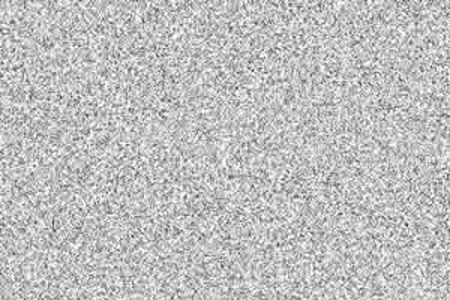Hi again, I have information and steps that might help you fix the problem. Dark shadows can appear on an LCD TV screen when an image has been displayed for an extended period of time. Individual pixels on the LCD screen can become temporarily fixed with a specific color. This situation is often referred to as Image Retention or Burn-in.
All LCD displays, including TVs, have a risk of developing image persistence. Commonly referred to as "image burn-in," image persistence is actually faint traces of images that remain on the screen after you switch to a different image. Image persistence can appear as dark shadows on your display.
Turning the TV off and not using the screensaver image on your TV will help prevent image persistence. In some cases, you can remove the dark shadows by displaying the correct kind of images on the screen for an extended period of time.
Instructions
- Press "Input" or "Source" on the remote to select the "Antenna" option.
- Tune the TV to an off-air channel that displays black and white static.
- Turn the TV to a normal channel after eight hours.
Black and white static display on a Tv:
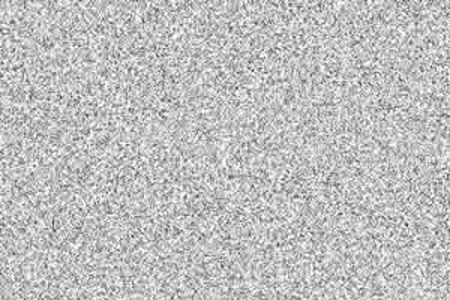
The steps above may or may not resolve the problem. Sometimes when dark shadows appear on your screen, this may also mean that a component has a defect. For example, a faulty backlight bulb inside your TV may cause the TV to appear darker in some areas then others. This issue with the component defect requires repair. Let me know if you need further assistance.
I hope this helps. If you're satisfied with my answer helping you identify what the problem, and how to resolve it, please click on 'Accept' next to my first answer.