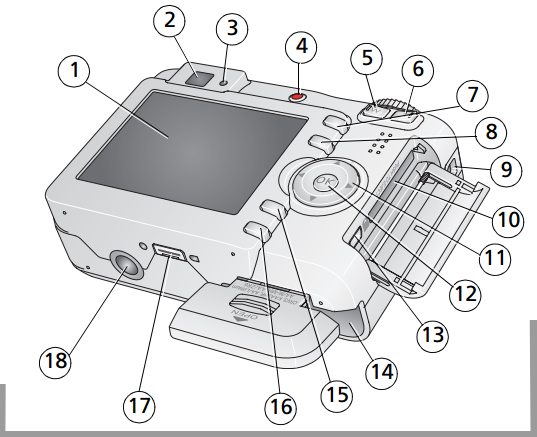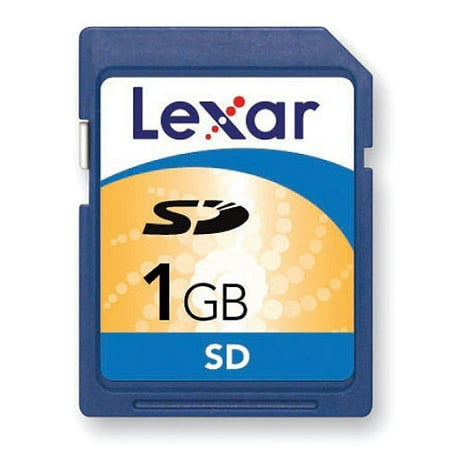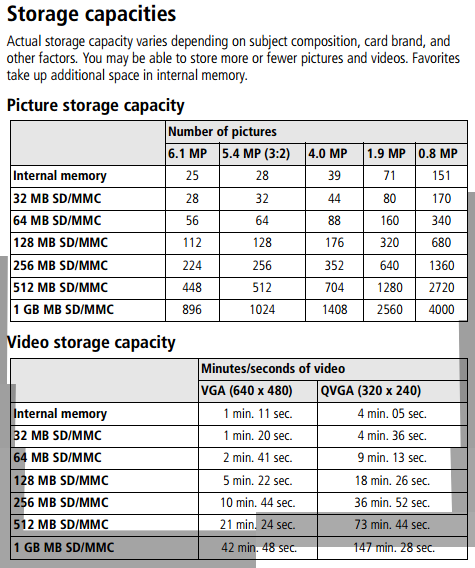On Kodak Easy Share C643 msg states internal memory is full. How do I erase internal memory. Have new SDHCH inserted?
How It Works
Get an answer in three easy steps. Here's how it works...
1. Ask Your Question
Enter your Kodak question at the top of this page and click Get An Answer.
2. Pick Your Priority
Tell us how quickly you want your Kodak question answered.
3. Get An Answer
Connect with your Kodak Expert via online chat or telephone call.