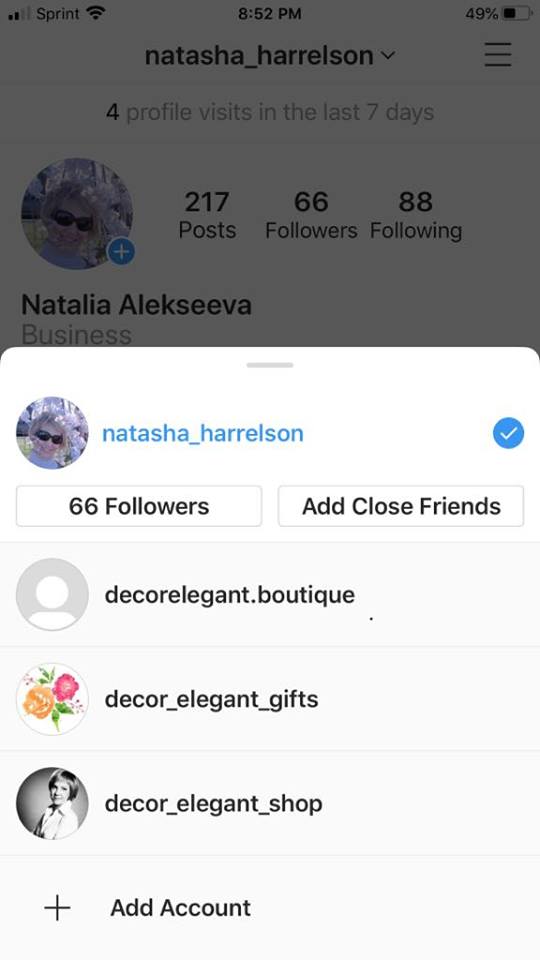I Problems tagging products on Instagram. My Instagram account suddenly stopped working for tagging products. Previously, this function worked flawlessly. I have a business page in FB, which is linked with a business account on Istagram. On FB there is shop with catalog of products. FB has recently made changes to its shops, allowing direct sales through FB. Since then my Instagram is messed up. How to fix it? I can provide all the necessary additional information that is needed to solve this problem. All my attempts to fix this were unsuccessful.
How It Works
Get an answer in three easy steps. Here's how it works...
1. Ask Your Question
Enter your tech question at the top of this page and click Get An Answer.
2. Pick Your Priority
Tell us how quickly you want your tech question answered.
3. Get An Answer
Connect with your technician via online chat or telephone call.