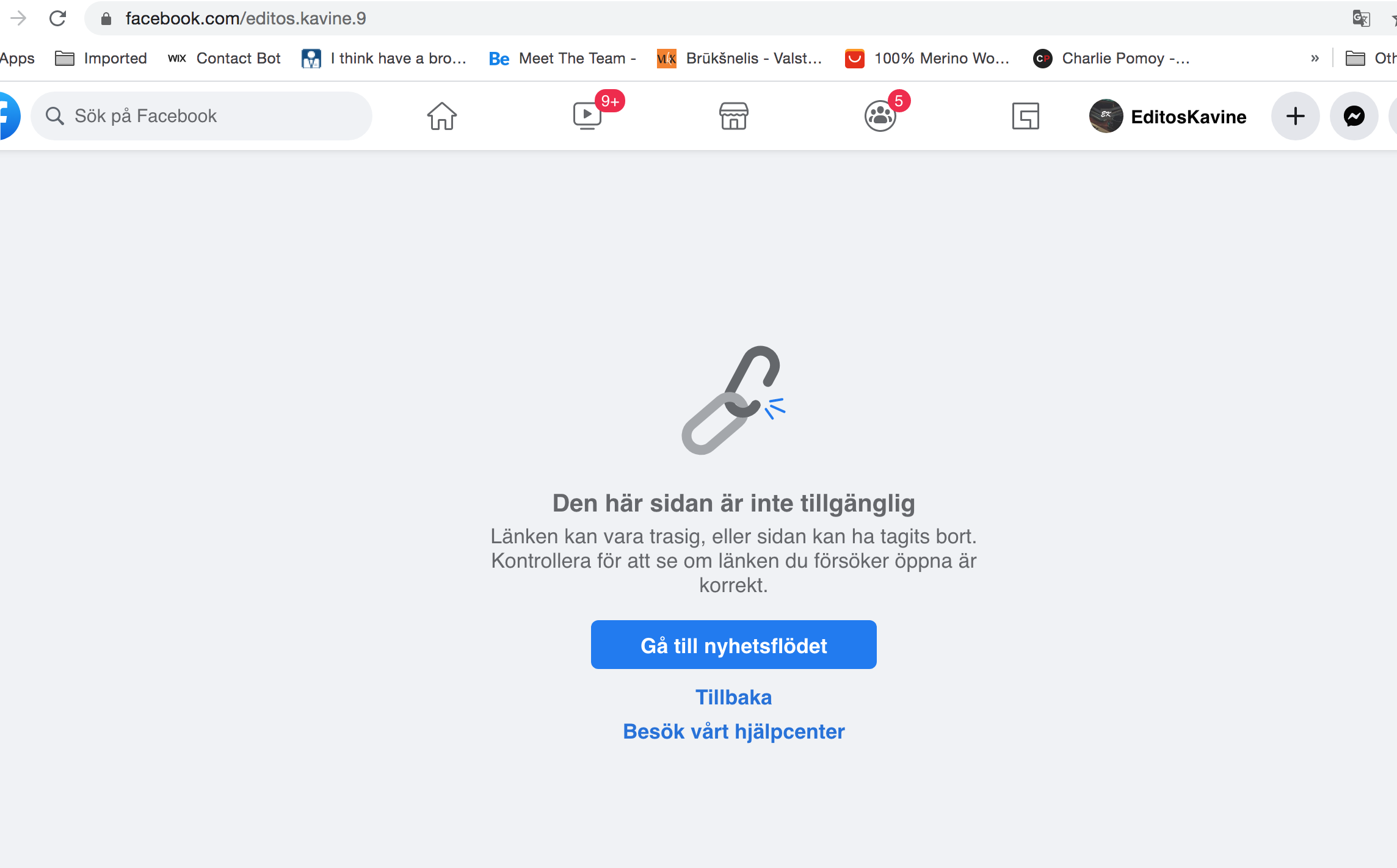I think have a broken link to may Facebook page. When I click on my Facebook page on Google it says "This page isn't available. The link maybe broken, or the page may have been removed. Check to see if the link you are trying to open is correct". Can someone help me here?
How It Works
Get an answer in three easy steps. Here's how it works...
1. Ask Your Question
Enter your tech question at the top of this page and click Get An Answer.
2. Pick Your Priority
Tell us how quickly you want your tech question answered.
3. Get An Answer
Connect with your technician via online chat or telephone call.
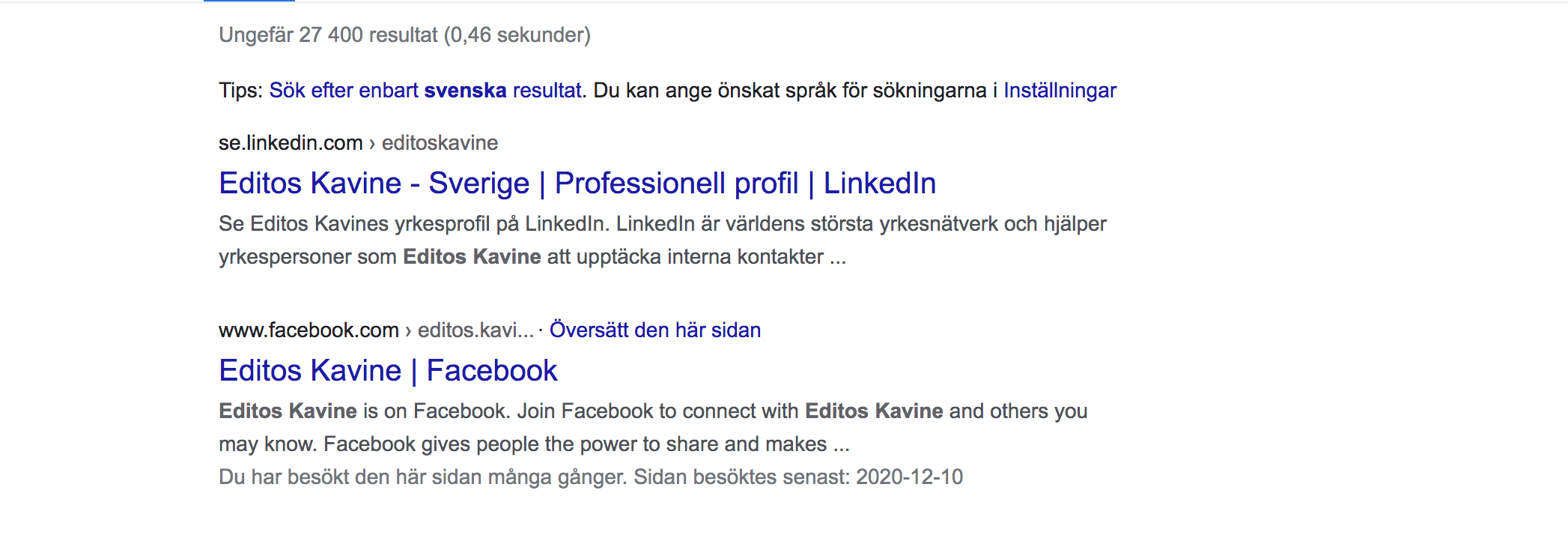 And if you would click on the facebook link above you will get this:
And if you would click on the facebook link above you will get this: