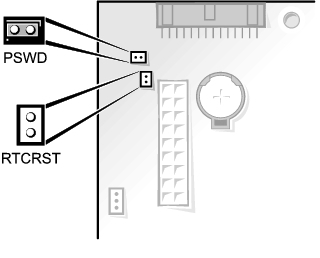How to Reset or Remove BIOS Password?
BIOS password is a protection measure that can be used to stop unauthorized users from powering up a computer system or making changes in some of the computer's most sensitive areas. However, at times, we need to enter the BIOS to make some changes, only found a BIOS password is there. How to reset or remove a BIOS password?
Method 1: Remove the CMOS battery
The easiest method to remove a BIOS password is to remove the CMOS battery. The computer remembers its settings and keeps the time even when it is powered off, because these parts are powered by a small battery inside the computer called CMOS battery. If you take out this battery, the computer will lose its hardware settings, including the BIOS password. Please note that it will also remove the changes you have made to the default settings.
First of all, power off the computer, unplug the power cable and unplug any USB devices if they are powered. The computer must not be able to get power from anywhere. Then remove the computer case and locate the CMOS battery. It should look something like the picture below. Some computers have this part standing upright.

Take out the CMOS battery and wait 10 minutes before putting it back in. Be sure that you ground your hand before touching anything inside your computer, otherwise you might short the component. The reason for this wait is because the computer can still store power in its capacitors even though everything is unplugged. The waiting period allows enough time for them to discharge.
Plug everything back in, power on the computer and enter the BIOS again. If everything goes well there should be no more password. In some cases, if you get weird error messages during bootup now, you will need to go to "Load BIOS Defaults" in BIOS and save the changes to fix them.