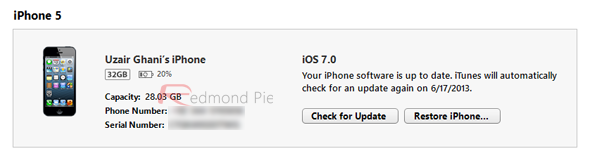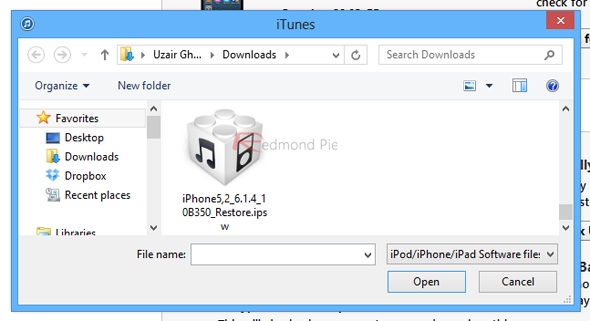Hi,
If the phone is rebooting/shutting down every 2 minutes it means that the iOS is corrupted. There's a way to fix this issue. We can downgrade the iOS of your phone back to 6.1.4 but we need iTunes to do that.
I will provide you the steps on how you can downgrade the iOS of your phone. You can perform these steps when you have access to iTunes.
What you’ll need:
- Download iOS 6.1.4 for iPhone 5. Save the IPSW file to your desktop for easy access. Click here to download the 6.1.4 IPSW.
- Latest version of iTunes installed on your PC or Mac.
- Lightning cable for iPhone 5
To Downgrade iOS 7 to 6.
Step 1: Connect your iPhone or iPod touch to your PC or Mac and launch iTunes.
Step 2: Select your device from the pane on the left or click the ‘iPhone’ button on the top right hand corner of iTunes.
Step 3: On the main screen of iTunes, you should see two buttons; one says Check for Update and the other one says Restore iPhone. If you’re on Windows, hold down the left Shift key on your keyboard and click on Restore iPhone. If you’re on OS X, then hold down the Alt key.
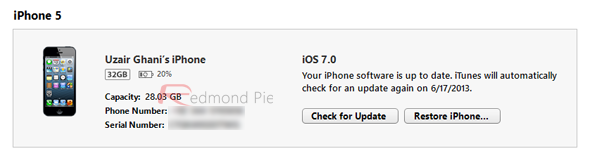
Step 4: A new pop-up window would appear. Point it towards the IPSW file you downloaded for your iPhone in the beginning, then click on Restore.
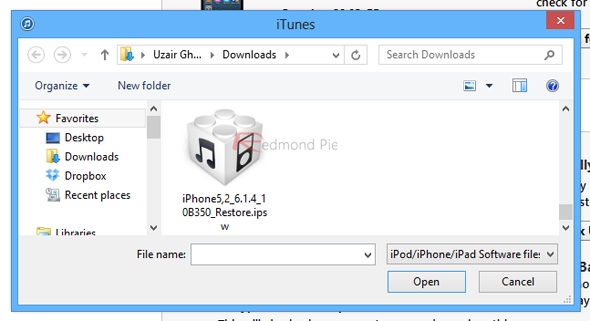
Step 5: iTunes will verify the IPSW firmware file with Apple and your device will restore.

Note: The restore process might take a while, so sit back, relax and wait for the restore process to complete. Once done, you will have 6.1.4 running on your device.
If you have questions please let me know.
If were able to provide you a helpful and informative answer, I request to show your appreciation for my efforts by clicking the Green Accept Answer button right below my first response.
Thanks